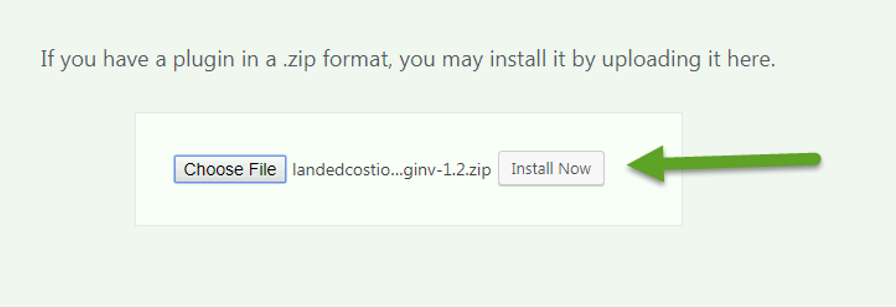WooCommerce LandedCost.io Plugin Installation
- Plugin Installation
- Add HS Code and Country of Origin Information to your Products
- Front-End User Experience
Plugin Installation
1. Log into your WordPress Dashboard
2. Go to Plugins -> Add New
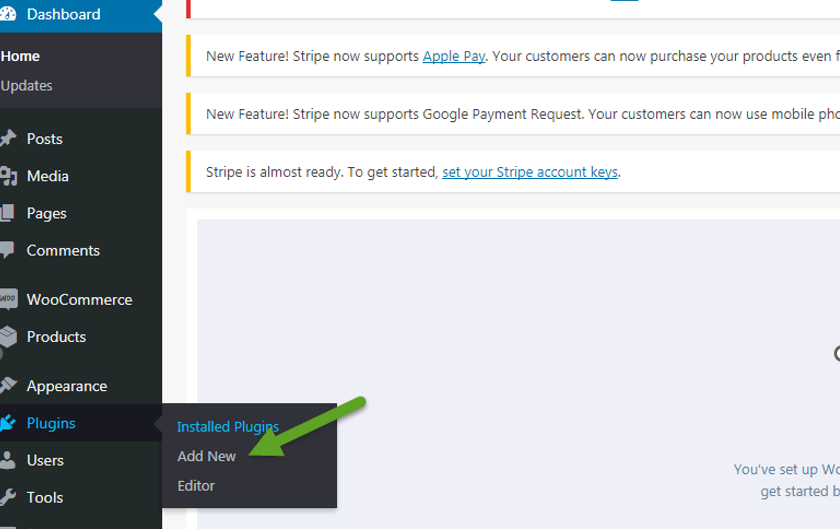
3. On the Add Plugins page, click the Upload Plugin button
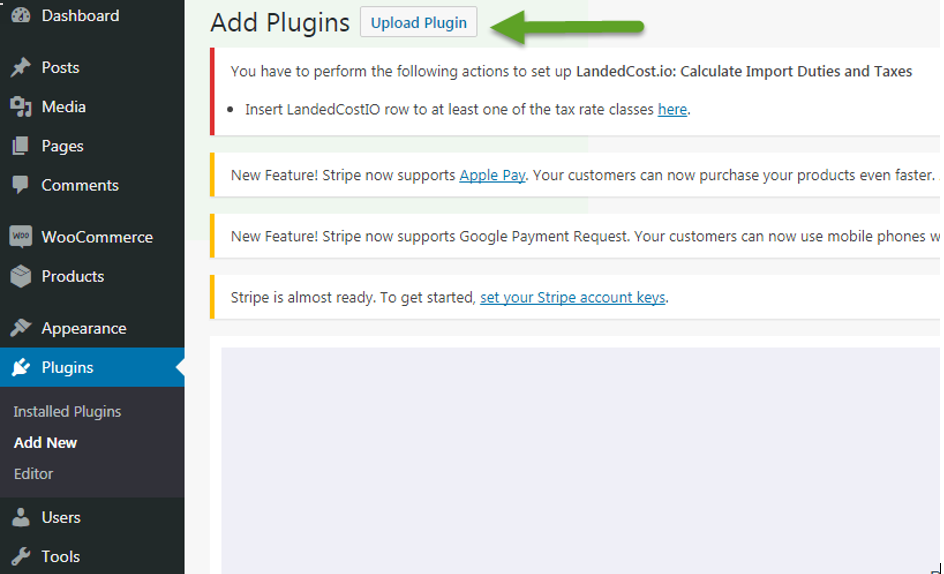
4. Click on the Choose File button, find the landedcostio-pluginv-*.zip file that was provided by our customer care team.
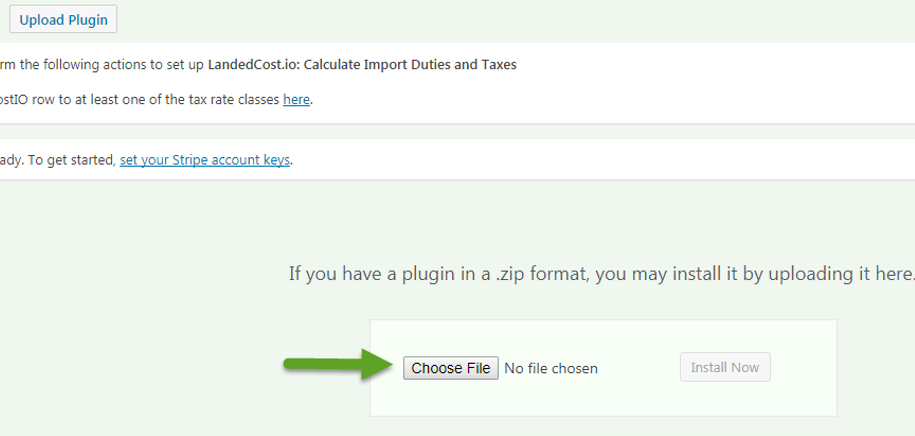
5. Click Install Now